Seasons are used to filter matches, rosters, league tables and players. To add a new Season go to Club Manager > Seasons in your admin dashboard.
Seasons should be sorted so that the current season is at the top of the list.
Use the drag and drop feature to re-arrange your seasons into the correct order. Arranging the seasons in the correct order will make features like the dashboard display details for the current season and also determines the order in which they are displayed in dropdown boxes throughout the plugin making it quicker to choose the current season.
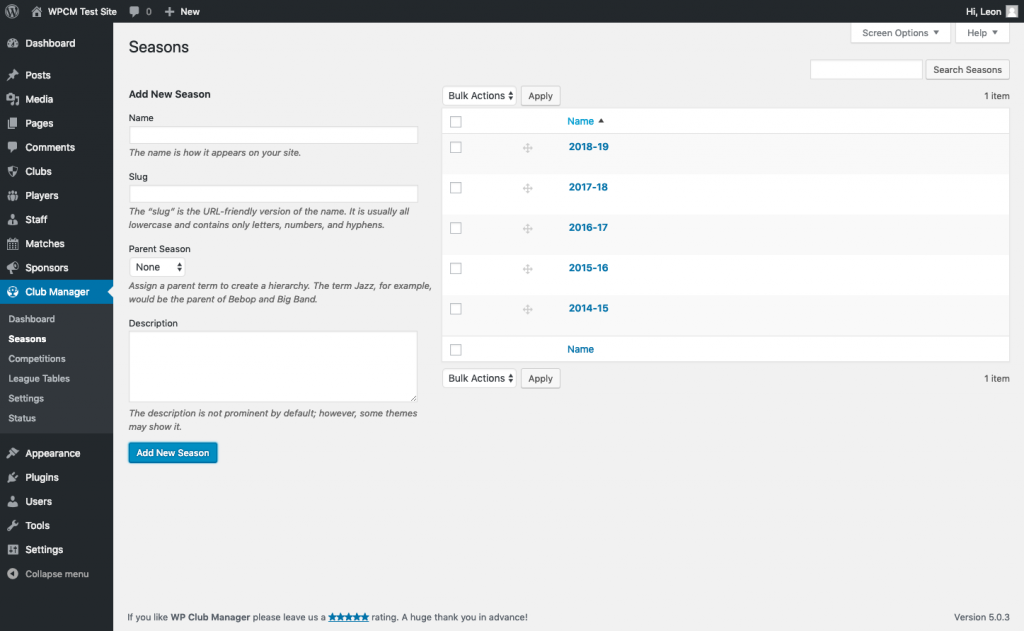
Name
Add the name of the season (eg. 2018-19, winter 2019).
Slug
The slug is not used by the plugin so can be left as default.
Description
The description is not used by the plugin and can be left blank.
