To edit the match settings go to Club Manager > Settings and click on the Matches tab.
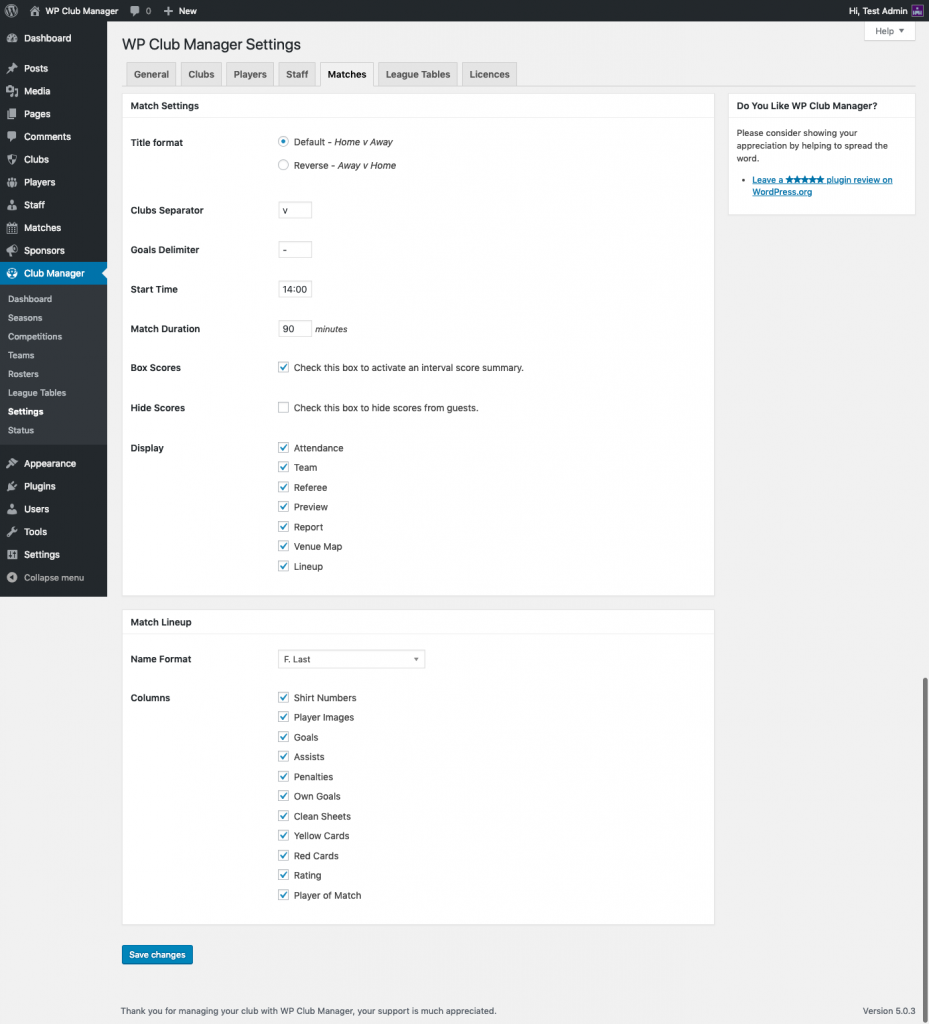
Match Settings
Title Format:
Choose the format to display match titles throughout the front-end of your website.
- Default: Home v Away
- Reverse: Away v Home
Club Separator:
The club separator is displayed between the home and away clubs throughout the front-end of your website (eg. Harlequins v Wasps or Clippers @ Suns).
Goals Delimiter:
Set the delimiter for the score throughout the site. The delimiter sits between the home and away score (eg. 2 – 3 or 2 v 3).
Start Time:
Set the default start time for matches.
Match Duration:
Set the length of a match in minutes.
Box Scores:
Add half time/period/set scores. This feature replaces the Score Summary extension.
Hide Scores:
Check the box to hide scores from non logged-in users.
Display:
Choose which extra fields to display for matches. Available options are:
- Attendance
- Team
- Referee
- Preview
- Report
- Venue Map
- Line-up
Match Line-up
Name Format:
Choose which name format to display player names in match line-up.
Columns:
Choose which fields to display in the match line-up. Available options are:
- Display shirt numbers – display sequential shirt numbers ie. 1-15
- Show player thumbnails
