To edit the League Table settings go to Club Manager > Settings and click on the League Table tab.
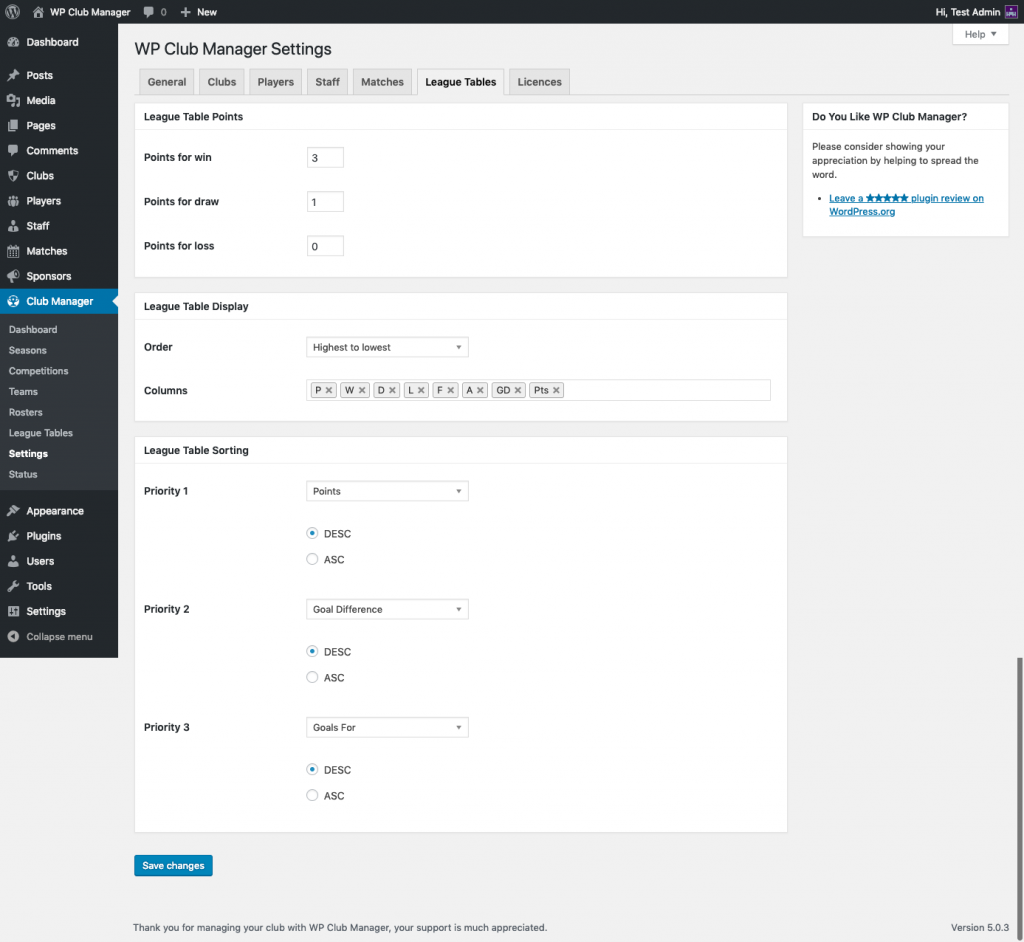
League Table Points
Enter the points awarded for wins, draws, losses and if applicable to your default sport, overtime wins, overtime losses and bonus points.
League Table Display
Order:
Select the order of your league table from Highest to lowest or Lowest to highest.
Columns:
Choose which columns to display in your league table. Available columns are defined by your preset sport. You can re-arrange the order of the columns by adding them in your desired order.
League Table Sorting
Priority 1:
Choose which value to sort your league table. Choose Ascending or Descending order for this priority.
Priority 2:
Priority 3:
Choose which value to sort your league table if priority 1 and priority 2 are equal. Choose Ascending or Descending order for this priority.
In the event that clubs are still equal after all priorities they will be sorted alphabetically.
