The WPCM Players Widget is used to display a table or list of your clubs players in any widget area according to the options you choose in the widget settings.
The Players widget is especially useful for creating achievement based tables of your players, for example Top Scorers, Most Appearances, Top Ratings etc.
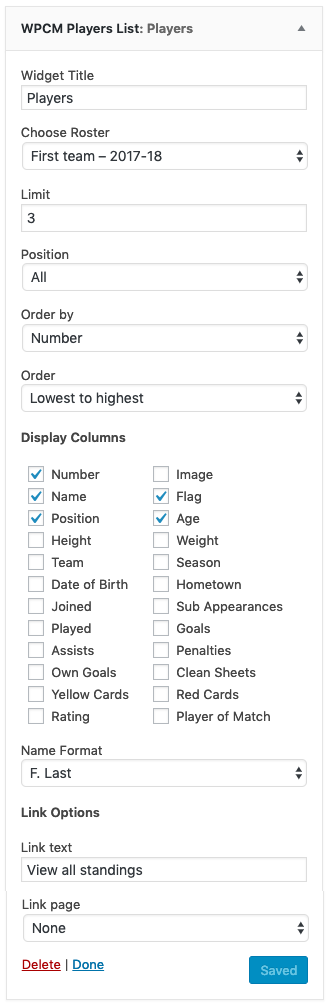
Players Widget Settings
Title:
The title of your widget (eg. Top Scorers). Leave blank to have no title.
Limit:
Set a limit to the number of players to display. Set to ‘0’ for no limit.
Choose Roster:
Choose the Roster to get players from.
Position:
Choose a position to filter players.
Orderby:
Choose which attribute to order the player list by. For example, choosing Goals would order the players by Goals which would be used to create a Top Scorers table.
Order:
Select whether to display your players list in ascending (Lowest to Highest) or descending (Highest to Lowest) order.
Display Columns:
Choose which columns to display to your players table. The full list of statistics available depends on the preset statistics for your default sport.
Name Format:
Choose which name format to display player names.
Link Text:
The text to display if Link Page is set. Setting a Link Page will display a link under the players table.
Link Page:
Select a page to link to. Choose None to disable the Link text.
