The WPCM Fixtures widget is used to display your clubs upcoming matches in any widget area according to the options you choose in the widget settings.
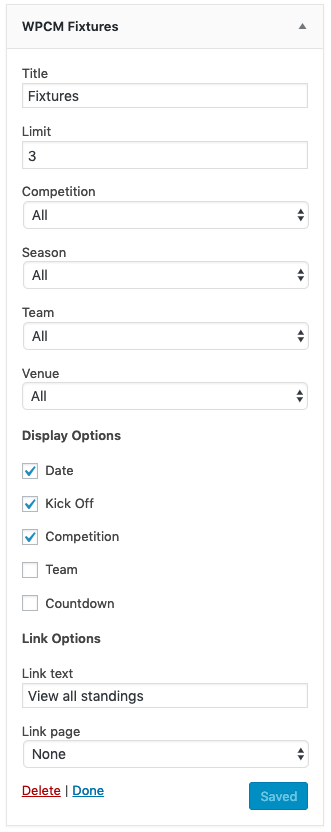
Fixtures Widget Settings
Title:
Enter the title of your widget (eg. Next Fixtures). Leave blank to have no title.
Limit:
Set a limit to the number of matches to display. Set to ‘0’ to have no limit.
Competition:
Choose the competition to filter matches.
Season:
Choose the season to filter matches.
Team:
Choose the team to filter matches.
Venue:
Choose the venue to filter matches.
Display Options:
Select which information to display in the fixtures widget. The options are:
- Date
- Kick-off
- Competition
- Team (Club Mode Only)
- Countdown
Link Text:
The text to display if Link Page is set. Setting a Link Page will display a link under the list of fixtures.
Link Options:
Select a page to link to. Choose None to disable the Link text.
