Since version 2.2.2 the date and time format of matches has been determined by the settings in Settings > General.
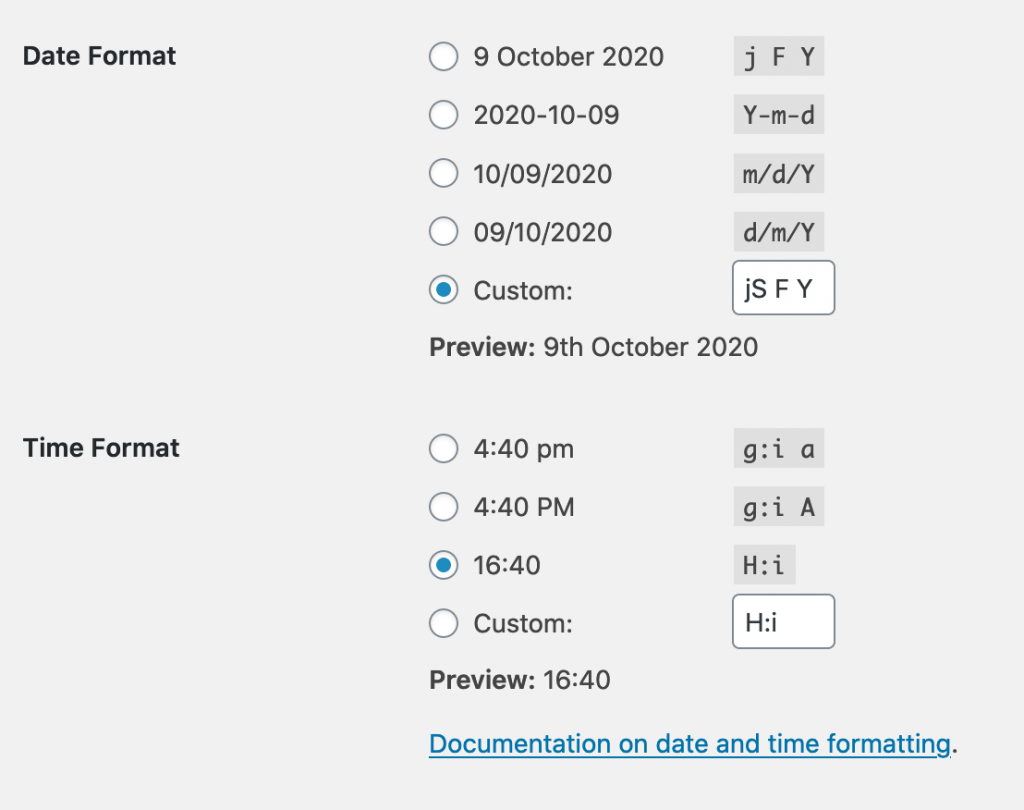
You can easily change the format of date or time by either editing the templates directly or by hooking into the date/time filters which is the method descibed below.
Using Filters
The following filters are available to enable you to add your own formats if they need to be different from the WP settings date or time formats:
- wpclubmanager_match_date_format
- wpclubmanager_match_long_date_format
- wpclubmanager_match_time_format
The following example demonstrates how to add your own date format. Simply add the following to your themes functions.php file or plugin, replacing the date format with your own:
function demo_date_format() {
return 'j F Y';
}
add_filter( 'wpclubmanager_match_date_format', 'demo_date_format');
Here is a list of date/time formats and more infomation about formatting date and time.
