Shortcodes are used to display most of the plugin content throughout the front-end of the site. It will be beneficial if you understand how to use each shortcode as they are quite flexible and allow you to display different content around your site.
You can access the shortcodes using the TinyMCE Editor in posts, pages or anywhere that enables the TinyMCE Editor.
Click on the WP Club Manager logo to reveal the available shortcodes.
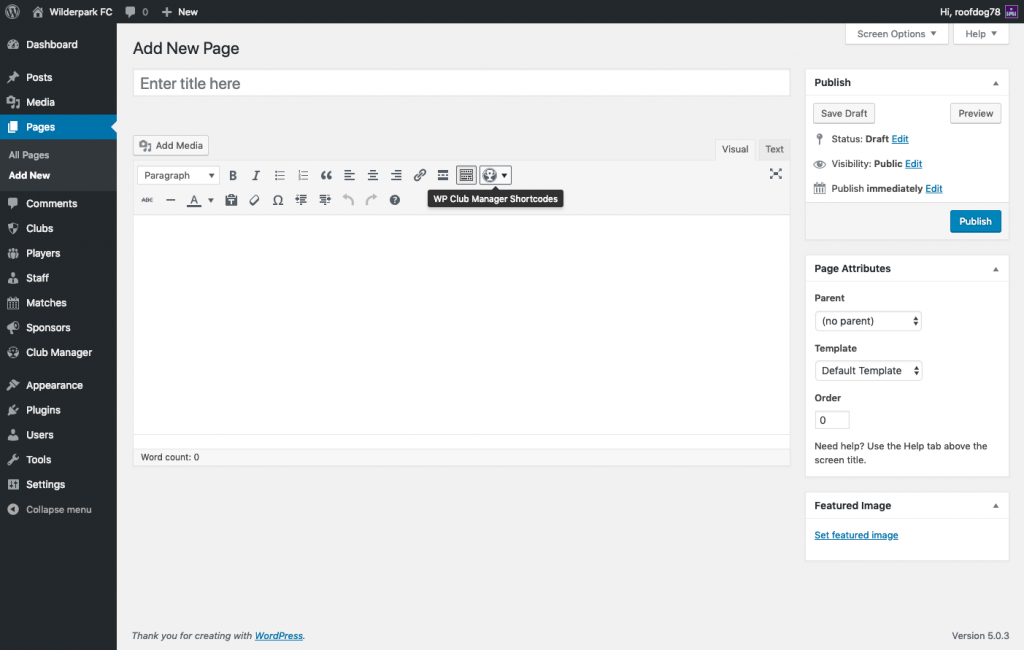
Using the buttons is an easy way to select the options for each shortcode and will insert the correctly formatted shortcode into your content although you can also enter a shortcode manually in the content area, for example:
[wpcm_players limit='5' season='5' team='7' orderby='goals' order='DESC' linktext='View all players' linkpage='309' stats='thumb,flag,name,appearances,goals' title='Top Scorers']
