Players can be added to your club in Club Mode or assigned to a club in League Mode. Players can be added to a Players Roster and displayed using the Players List shortcode or Players Widget.
Each player has a Player Profile page. Display settings for the Player profiles are in Club Manager > Settings > Players.
Add New Player
To add a new player go to Players > Add New in your dashboard.
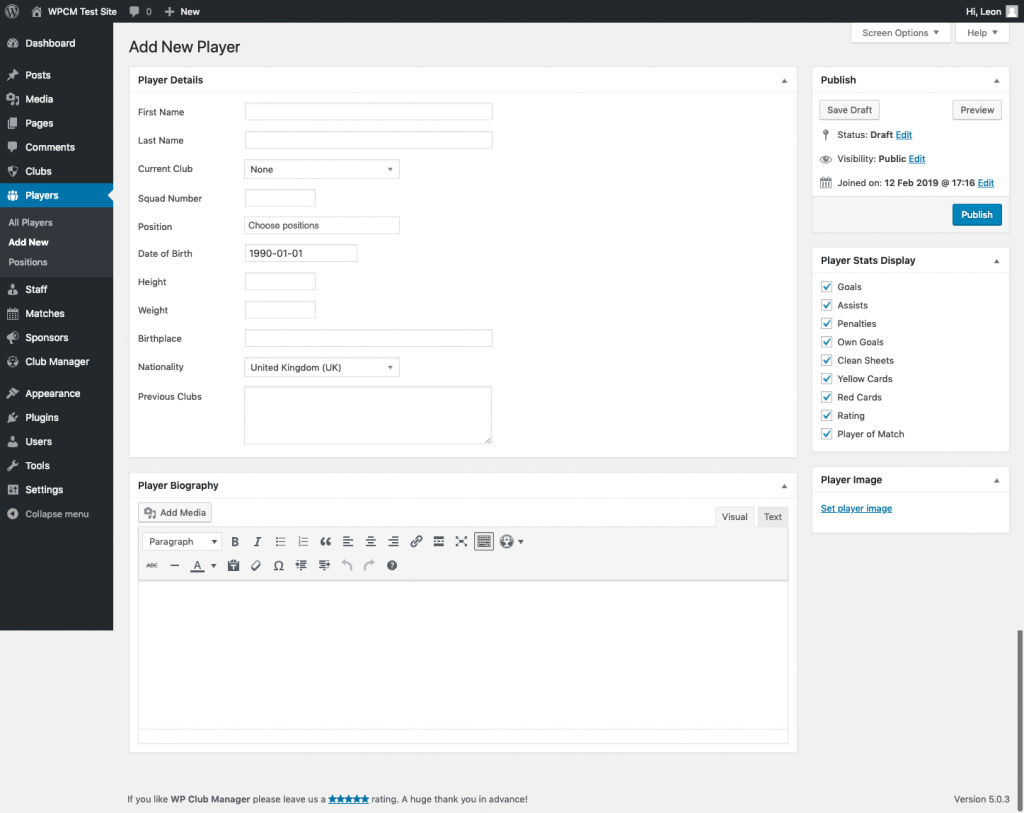
Player Details

First Name:
This is where you enter the players first name(s) (eg. Mark).
Last Name:
This where you enter the players last name (eg. Noble).
Current Club (League Mode Only):
Choose the current club for player
Squad Number:
Enter a squad number which you can can be displayed across the site and used to order player lists.
Position:
You can add more than one position. Find out more about creating and managing player positions.
Date of Birth:
Enter the players date of birth. This will be used to calculate the players age and can be displayed on the players profile page or in player lists.
Height:
The players height can be entered here which can be displayed on the players profile page or in player lists (eg. 175cm).
Weight:
Add players weight which can be displayed on the players profile page or in player lists (eg. 75kg).
Birthplace:
You can add the birthplace of the player which can be displayed on the players profile page or in player lists (eg. Manchester).
Nationality:
Enter the players nationality. Choose the players country of origin from the dropdown list. By default the players nationality is displayed as a national flag on the players profile page or in player lists.
Previous Clubs:
Add the players previous clubs in the box provided. The content of this box can be displayed on the players profile page.
Joined Date:
Enter the date the player joined your club by changing the Joined date. The date entered will be used to calculate a user-friendly display of the length of time the player has been at your club (eg. 3 years). This will be displayed on the player profile page if selected in player settings.
Player Biography
You can add a biography of the player which can include images, media or anything else you want. The players biography is also handy if you want display additional information about the player which isn’t in the Player Details section.
Player Stats Display
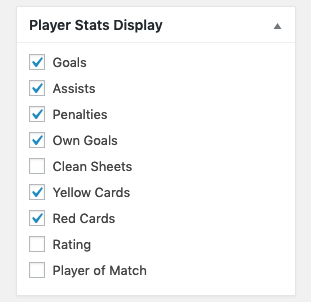
Player Image
You can add an image of the player which will be displayed on the player profile page and in player lists, if set. You can alter the default size of the player images, including thumbnail sizes in Club Manager > Settings > Players.
Add To Player Roster (Club Mode Only)
Add the player to a Players roster by selecting the Roster from the dropdown box.
Edit Player
Player Statistics
The Player Statistics tables are where you can monitor and manually edit player match stats. Choose a season from the dropdown menu and make any adjustments necessary to the Manual row.
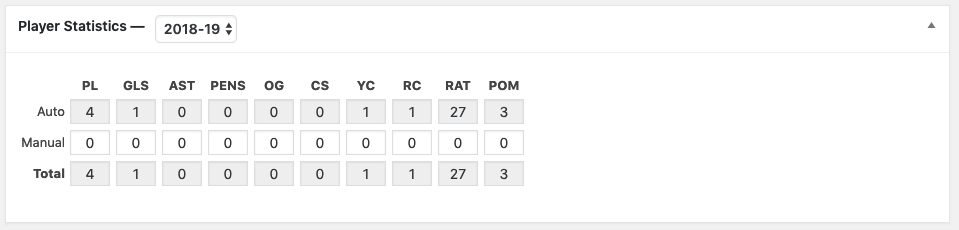
The Player Statistics metabox is only visible after publishing the player.
Link Player To User
You can use this feature to link the player with an existing User or create a new User to link the player to. Choose an existing user from the dropdown box or alternatively add an email address and optional username to create a new user.
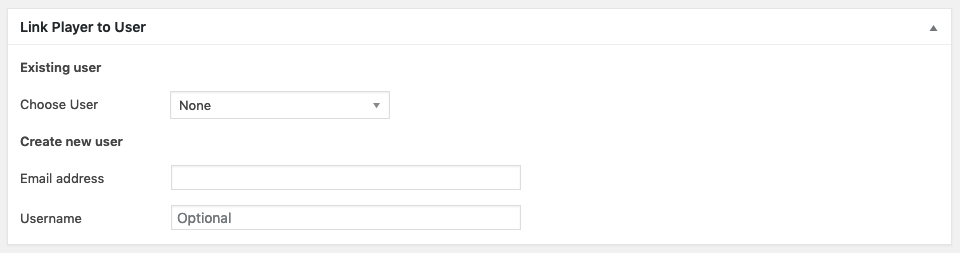
Once linked the user will be assigned the Player role and can edit/add some of their own details. The Link Player To User metabox is only visible after publishing the player.
