The Match List shortcode displays a list of matches according to the settings defined.
It can be used anywhere on your site where you can add content.
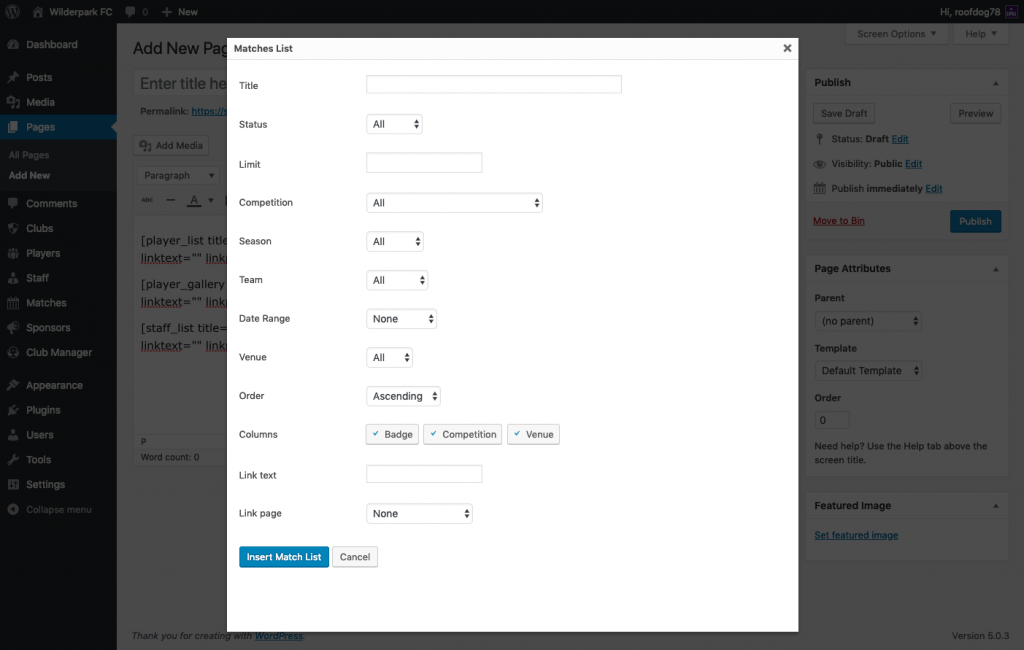
Title:
Add a title that will appear above the shortcode. Defaults to no title.
Status:
Choose whether to display fixtures, results or all. Defaults to All
Limit:
Set a limit to the number of matches to display. Leave blank to set no limit.
Competition:
Choose whether to show matches from a particular Competition. Defaults to all Competitions.
Season:
Choose a season to show matches from. Defaults to all Seasons.
Team (Club Mode Only):
Choose whether to show matches from a particular Team. Defaults to all Teams.
Date Range:
Choose whether to displa matches from a set date range. Defaults to none.
Venue (Club Mode Only):
Choose whether to display home or away matches only. Defaults to All
Order:
Choose an order to display matches from Ascending or Descending.
Columns:
Choose which columns to display in the Match List.
Link Text:
If Link Page is set you can add text for the link.
Link Page:
Choose a page to link to the shortcode. If selected a link will be displayed under the shortcode.
Output
[match_list title="" format="" limit="" comp="" season="" team="" date_range="" venue="" order="" show_thumb="" show_comp="" show_team="" linktext="" linkpage=""]
