You can create and manage player positions by going to Players > Positions in your admin dashboard. Player positions can be displayed on their profile page and can be used as a filter for the Players shortcode and widgets.
Each sport has their own preset positions which are automatically added when you choose your default sport in Club Manager > Settings.
You can edit the presets or add your own positions from this screen.
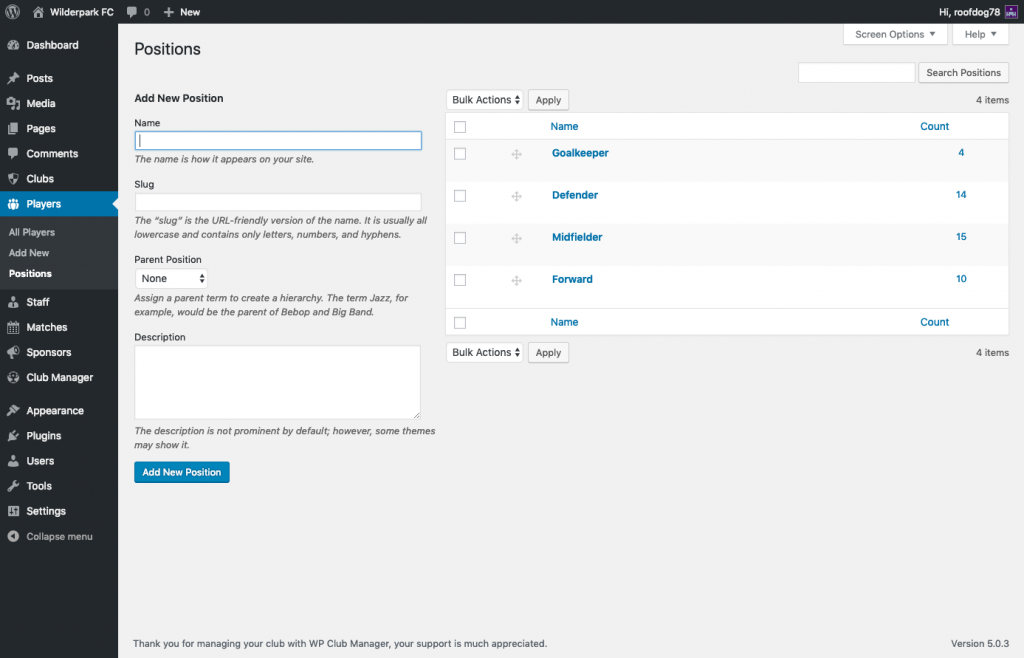
Name
Add the name of the player position (eg. Midfield, Scrum Half, Wide Receiver).
Slug
The slug is not used by the plugin so can be left as default.
Description
The description is not used by the plugin and can be left blank
