To edit the player settings go to Club Manager > Settings and click on the Player tab.
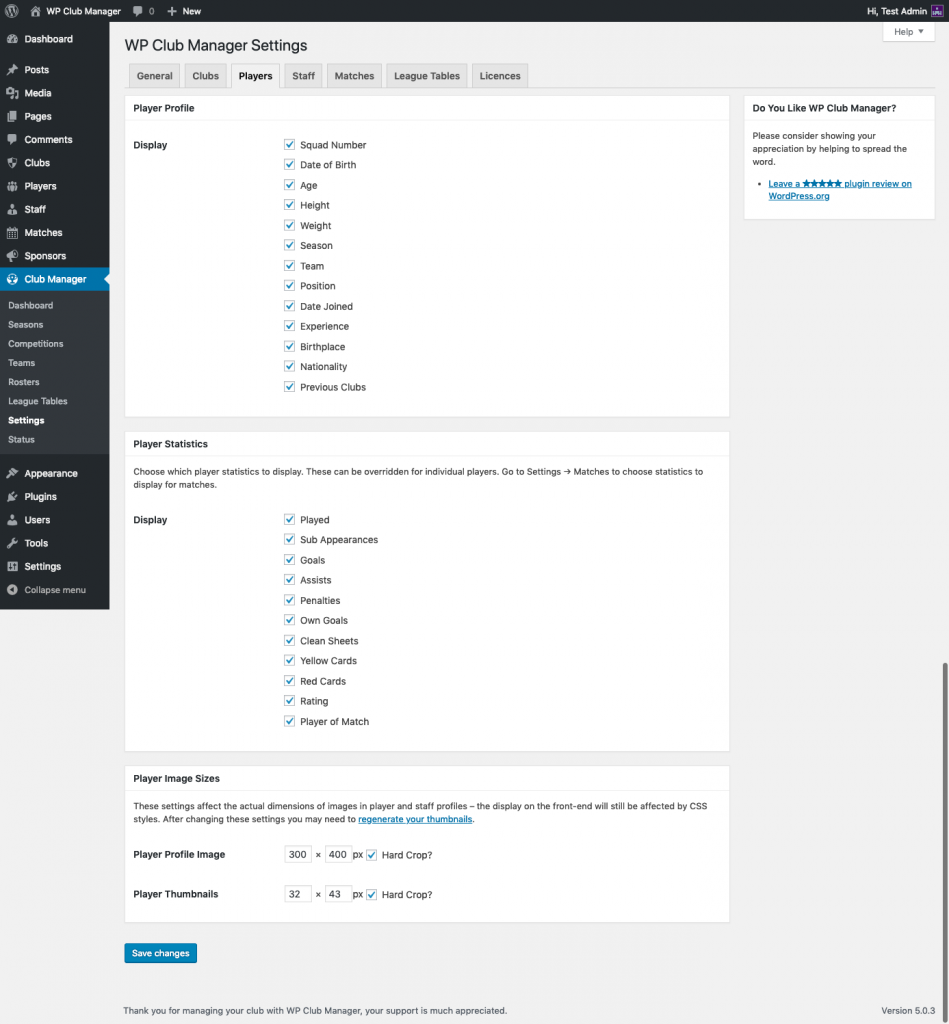
Player Profile
Display:
Choose which fields to display. If an field is unchecked then that attribute will be hidden from the the Add/Edit New Player admin screen, shortcode and widget options and from the Player Profile page. Available fields are:
- Squad Number
- Date of birth
- Age
- Height
- Weight
- Season
- Position
- Date joined
- Experience
- Birthplace
- Nationality
- Previous clubs
Player Statistics
Display:
Choose which player statistics to record.
The statistics available in this list will be determined by your default sport. Checked statistics will be displayed throughout the site on match and player pages.
Player Image Sizes
These options define the sizes of your player profile images and thumbnails.
Uploaded player images will be resized as accurately as possible to match the dimensions you set here. You can also choose to hard crop your images which will crop your images to match your dimensions rather than distort them.
If you change these settings don’t forget to save your changes and use the Regenerate Thumbnails plugin to resize any player images you have already uploaded.
