The Staff List shortcode displays a list of staff attached to a Roster in Club Mode or a club in League Mode.
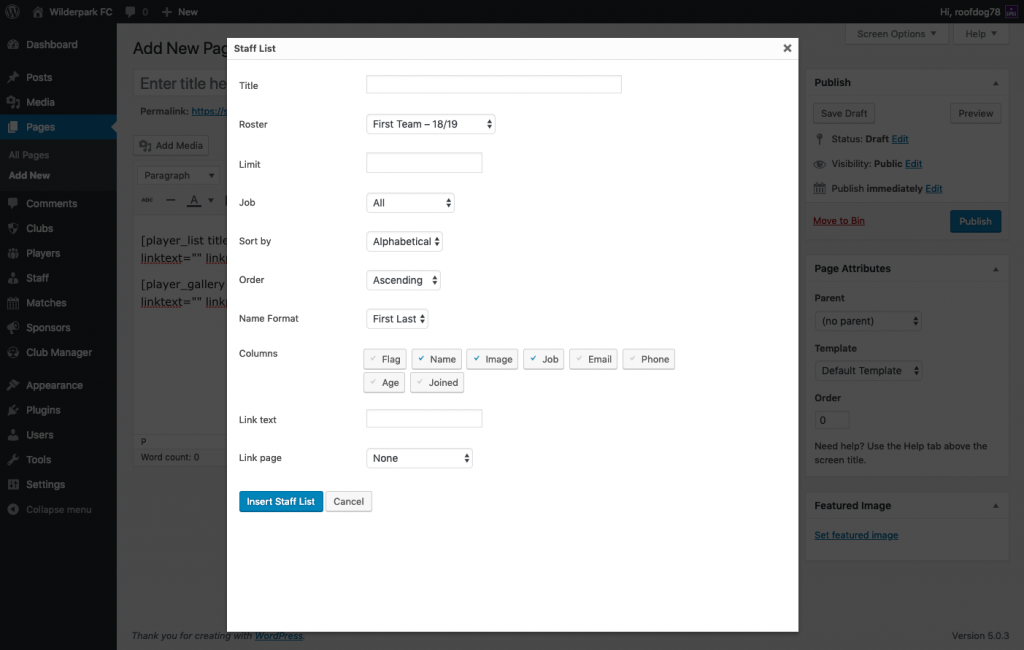
Title:
Add a title that will appear above the shortcode. Defaults to no title.
Roster (Club Mode Only):
Choose which roster to get staff from.
Club (League Mode Only):
Choose which club to get current staff from.
Limit:
Set a limit to the number of players in the list.
Job:
Choose whether to only display staff from a chosen job.
Sort By:
Choose which value to sort the list by. You can choose from Alphabetical or Page Order.
Order:
Choose which order to display your list from Ascending or Descending.
Name Format:
Choose which format to display the player name from ‘First Last’, ‘Last’ or ‘F. Last’.
Columns:
Choose which columns to display in your list. The columns available are dependent on the display settings in Club Manager > Settings > Staff.
Link Text:
If Link Page is set you can add text for the link.
Link Page:
Choose a page to link to the shortcode. If selected a link will be displayed under the shortcode.
Output
[staff_list title="" id="" limit="" jobs="" orderby="" order="" linktext="" linkpage="" columns=""]
