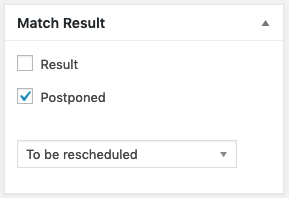Once a match has been completed you will need to edit the Match to add the result. You can update the match score by checking the Result option in the Match Result meta box in the sidebar of the Edit Match screen.
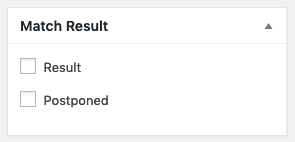
Once checked the result options will appear. If the Box Scores option is selected in Club Manager > Settings > Matches, then options to add half-time, quarter or set, depending on your default sport, scores will be visible. The Final Score should be added were indicated.

Extra-Time and Shootouts
If extra-time or overtime has been played then check the box. For relevant sports, penalties and shootouts can also be checked and a score added if necessary.
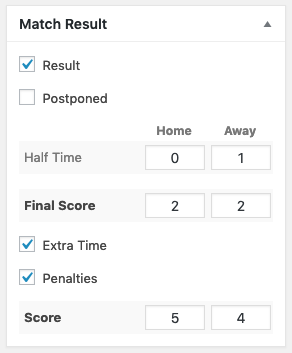
Postponed or Abandoned Matches
Matches can be marked as Postponed when necessary. To confirm a postponed match check the Postponed option. Once checked you can choose whether the match is to be rescheduled or a walkover is awarded to the home or away club. Walkovers will be deemed to have been played and points are awarded to the winning club accordingly.