Venues can be assigned to each club as their home venue. You can display a venue map on Club profile pages, upcoming match pages and by using the Venue Map Shortcode.
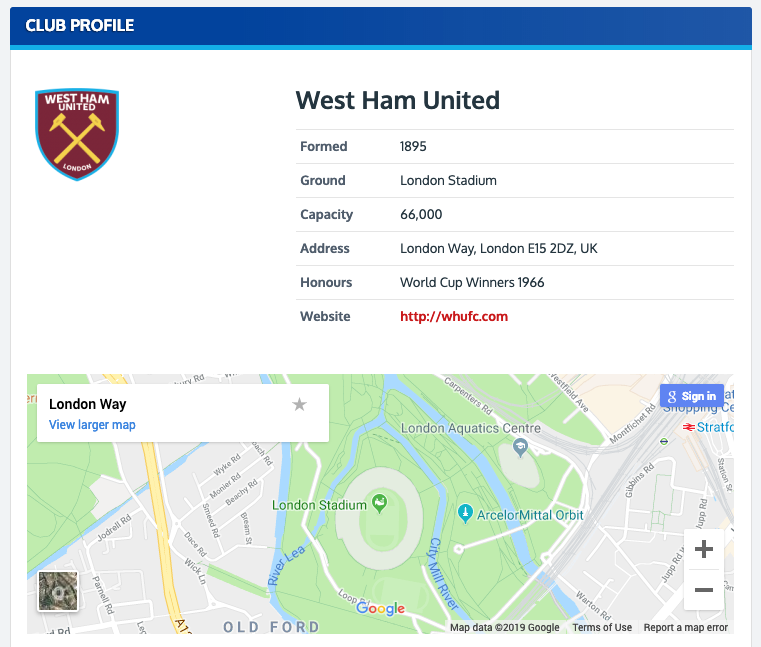
Venues use Google Places API to complete the address field. A valid Google API key must be set in Club Manager > Settings > General for this feature to work correctly.
To add a venue go to Clubs > Venues in your admin dashboard.
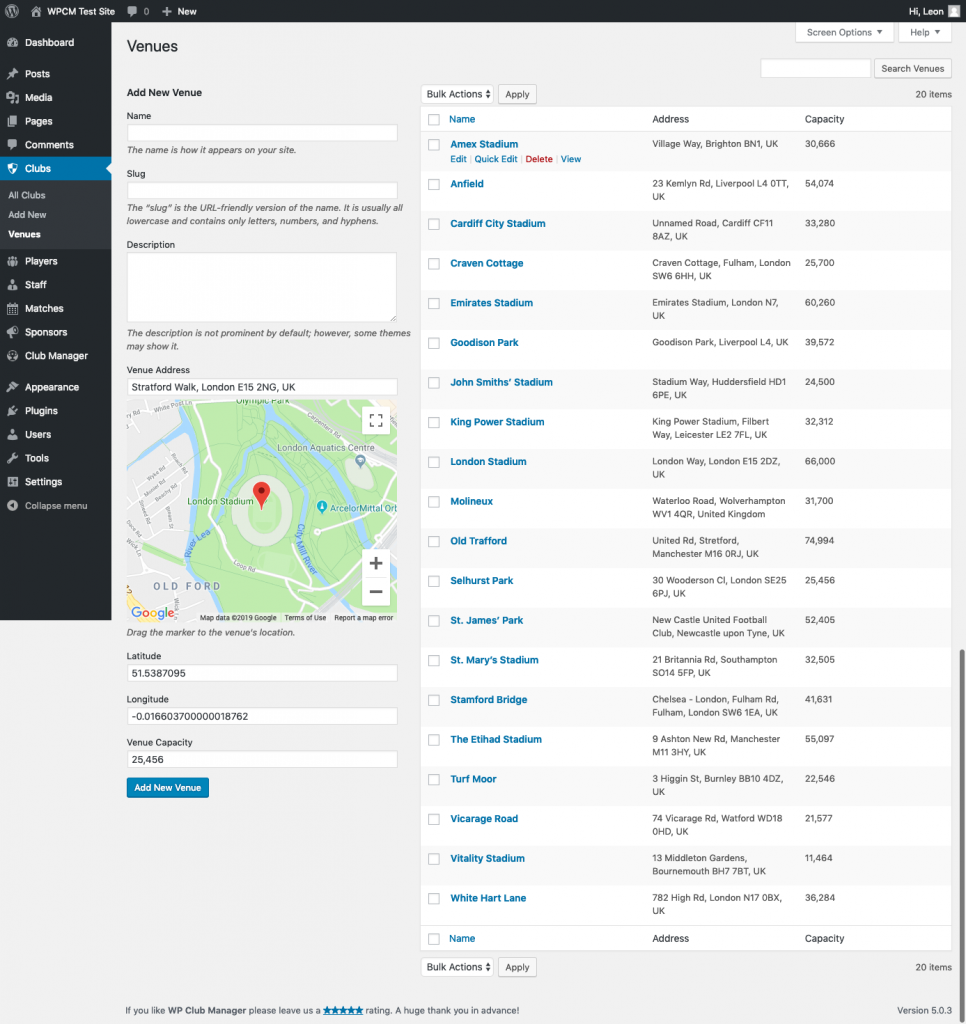
Venue Name
Add the name of your venue (eg. Wembley Stadium). The name will be used in match pages and fixtures and results widgets.
Venue Address
Start to add an address and use the suggestions from the dropdown. You can use the marker to pinpoint the venue.
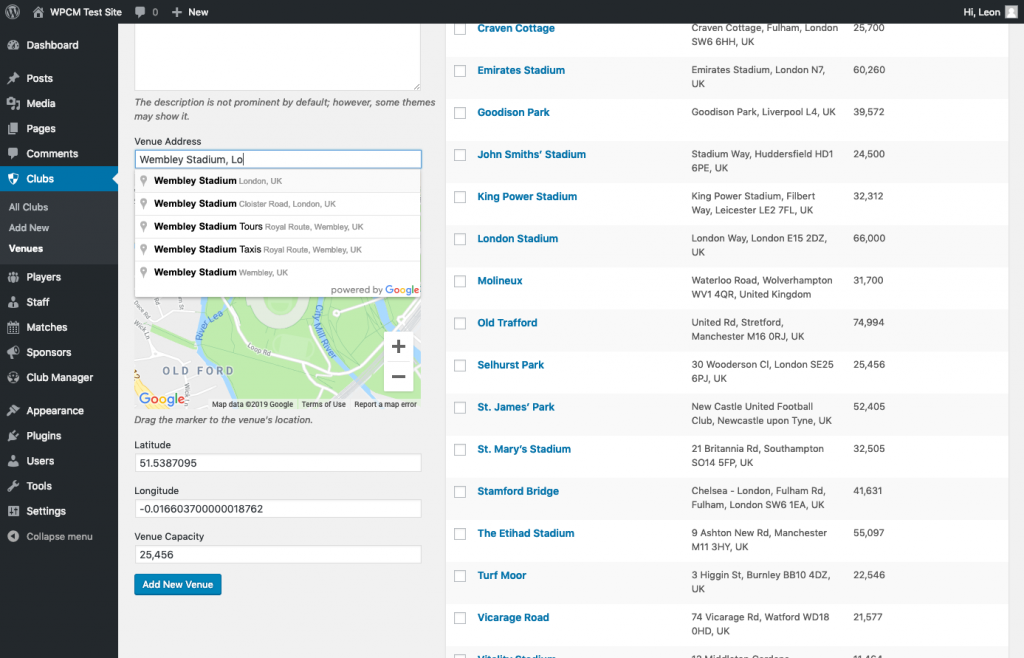
Google Places requires a valid API key which can be set in Club Manager > Settings > General.
Latitude
The latitude is auto filled when an address is added.
Longitude
The longitude is auto filled when an address is added.
Venue Capacity
Enter the capacity of the venue. If set, the capacity will be displayed on club pages.
