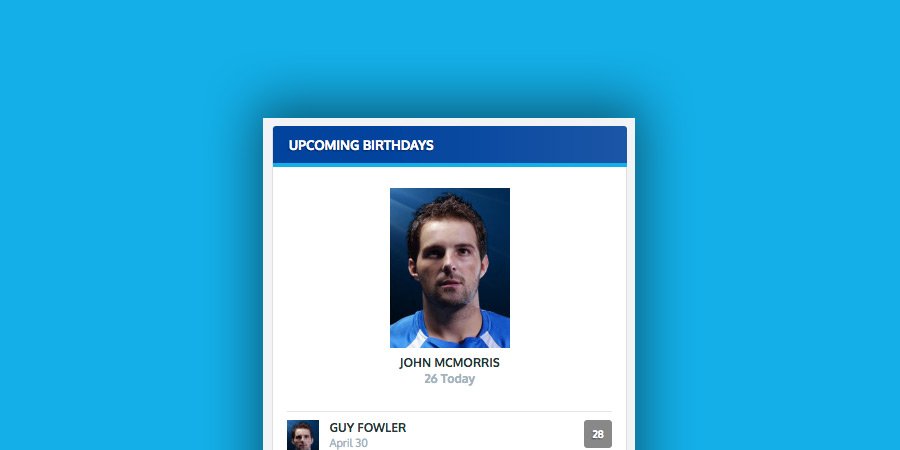
With the latest version of WP Club Manager released over a week ago, it’s about time I ran you through some of the new features and improvements included in version 1.5
New display options for players & match stats
I’m pleased to announce that you can now set which stats to display on each players profile page. So for example, say you only want to display Clean Sheet stats for your goalkeepers or only show offensive stats for your offensive players – well, now you can!
To set the display options for players simply check the boxes in the Players section when creating a new or editing an existing player.
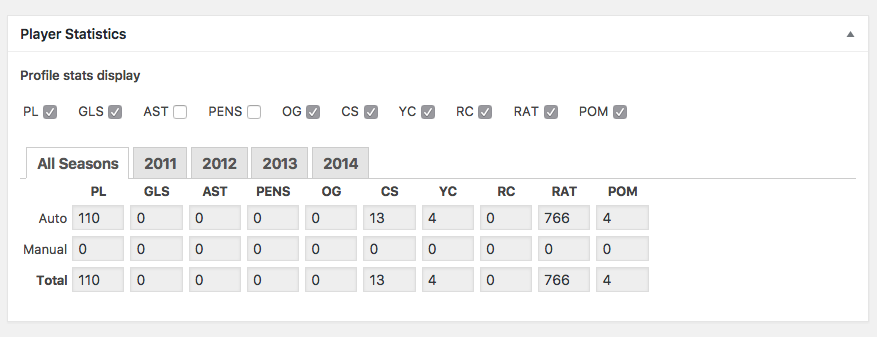
In addition to player stats, we’ve added match stats display options. Go to Club Manager Settings → Matches in your admin dashboard and select which stats to display for the lineup on your match pages.
These new features brings the opportunity to have even more control over how stats are displayed on your site.
New birthdays widget
I’ve added a new birthday widget for club players and staff to which can be configured to display upcoming birthdays from either today or up to six weeks.
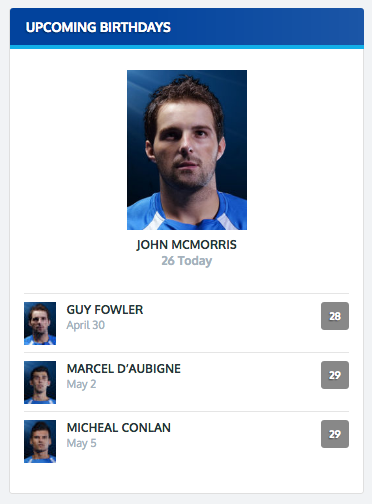
You can choose to display only players, only staff or both. If there are no current or upcoming birthdays within your chosen time scale then the widget disappears, keeping your sidebars looking neat and tidy.
Support for unused substitutes
Unused subs can now be set and displayed in the match line-up. The game won’t appear in their performance stats or in their appearances list if you have Player Appearances extension installed but with their name on the match line-up their commitment will get the recognition it deserves!

Better extra-time and penalties
This release includes improvements to the handling of extra-time and penalty shoot-outs when needed. In the event of penalties you can now add the score of the shoot-out which will determine the winner of the match.
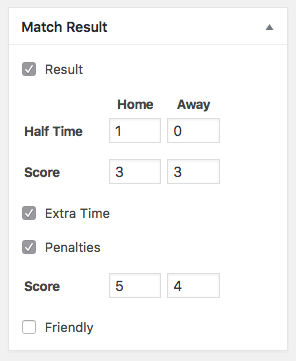
Along with the normal spattering of bugfixes and code improvements this release marks another exciting milestone in the development of WP Club Manager.
Enjoy!
